Introduction to computerized image analysis
Colour images
We do not only need to use greylevel images in our analysis, but also colour images. In this way we can have access to more information about the content of the image. Colour images are in the computer (often) actually 3 images that could be shown as 3 greylevel images. One of the images describes how much red, one how much green, and one how much blue there is in the image. Thereby we have 3 times as much information in the image. When we use the colours Red, Green and Blue, the images are often called RGB images. There are also other ways to describe and represent colour in the computer.
Let us take the SLU logo in colour:
If we split it into the red, green, and blue channel we have:
We see that in the greylevel image which describes red, the red part of the image is light, while the green is dark. The opposite holds for the green.
When we use colour images, we have divided the visible part of light in red, green, and blue parts. This means, in principle, that we have divided the electromagnetic spectrum with wavelength 400-700 nanometres (nm), i.e., the visible light, in three different wavelength regions, red: 500-700 nm, green: 450-650 nm, blue: 400-500 nm. We can also divide the electromagnetic spectrum in other parts, smaller intervals than for colour or in light which we cannot actually see, like ultraviolet or infrared. The intervals correspond to the different bands or channels in what is called a multispectral image. For each band, we have a "greylevel image" which describes different features. We know, for instance, that light with wavelength 670 nm is absorbed by chlorophyll. Therefore we have low greylevels in an image in such a band where there are regions with high amount of chlorophyll. This can be used to simplify algae blume detection in lakes.