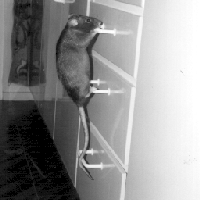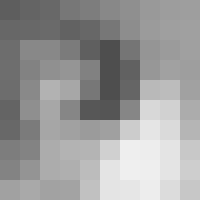Introduction to computerized image analysis
About digital images
At Centre for Image Analysis we work with digital images, i.e., images that can be stored in a computer as numbers. In the computer, the value in each point in the image is stored. The image has to consist in a finite number of points. Below you see an image of a rat (left) and an enlargement of a small part of the nose of the rat (right).
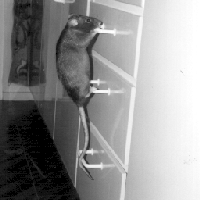 |
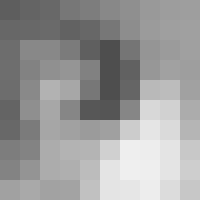 |
|
Image of a rat
|
Small part of the nose of the rat
|
In the computer, the small image is stored in the following way:
94 100 104 119 125 136 143 153 157 158
103 104 106 98 103 119 141 155 159 160
109 136 136 123 95 78 117 149 155 160
110 130 144 149 129 78 97 151 161 158
109 137 178 167 119 78 101 185 188 161
100 143 167 134 87 85 134 216 209 172
104 123 166 161 155 160 205 229 218 181
125 131 172 179 180 208 238 237 228 200
131 148 172 175 188 228 239 238 228 206
161 169 162 163 193 228 230 237 220 199
In this case, we have a two dimensional image, i.e., the image has height and width but no depth. Each element in the image has a value between 0 and 255. The values are shown (on the screen) as greylevels, where 0 means black and 255 white. The image is a so called greylevel image. Each element in the image is called picture element or pixel.
There are different ways to obtain a digital image. Either the image is digital already from the beginning or it has to be digitized in some way. That means that we need to decide which "colour" each pixel in the image should be assigned. When we look at an image with many pixels we do not see that the image consists of small squares, but if we look close, as with the rat above, we see it clearly. The resolution for the image is determined by the number of pixels, spatial resolution, and how many greylevels, greylevel resolution, the image has.