

|
|
|
|
Five fly through animations are presented below. The animations shows an extracted quadrilateral from the SRuCT volume and its corresponding segmentation (the regions outside of ROI are masked). Graphs of BC and BR are shown in the top right. An indicator showing the current position of the extracted quadrilateral is shown in bottom right.
If you cannot play the movies, please contact us at hamid@cb.uu.se |
Please note! Implant D was damaged during the imaging process. The upper part of the implant is therefore missing.


|